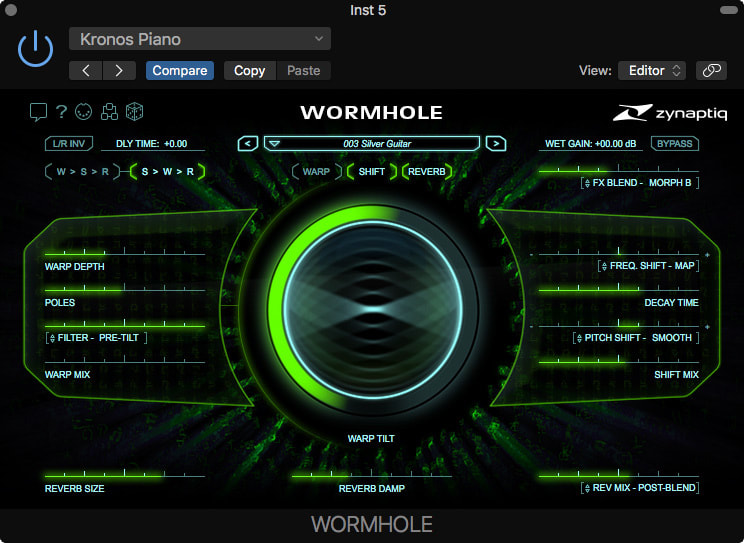|
Product Review
Zynaptiq WORMHOLE – Effects Plug-in
Zynaptiq’s unique blend of pitch-shift, delay, reverb and other effects will take you into parallel musical universes!
Trying to describe what Zynaptiq’s Wormhole sounds like is a bit like explaining the workings of the Space Shuttle to the Wright Brothers. It covers a huge amount of sonic ground, and none of what goes on behind its enigmatic GUI is straightforward. Fortunately, driving it isn’t that difficult and there’s a vast library of factory presets to get you started, as well as a weighted randomisation feature to help create meaningful variations. |
I suppose the easy way to start is by saying that Wormhole comprises a linked array of sound processing sections that can be brought to bear in many different ways, some of them musical and ethereal, others best suited to movie sound design and some just plain weird. If you want shifted, reverb-drenched shimmers to add to your guitar parts, it can do that, but it also excels at alien robot voices, alien machinery drones, pitch-manipulation effects, sound morphing and many other kinds of sonic mayhem.
|
New technology is at work in the pitch-manipulation algorithms, which are capable of a massive four octave range in either direction, and can also perform frequency shifting of up to 4kHz free of aliasing and other undesirable side-effects.
Wormhole is available in all the usual Zynaptiq-supported Mac and PC plug-in versions and is authorised using the iLok system, either to a physical iLok or an individual computer. A time-limited free demo is also available. Although Wormhole introduces a noticeable CPU overhead, it isn’t nearly as hungry as Zynaptiq’s Adaptiverb, and on a modern iMac, a typical preset takes up perhaps 25 percent of one of Logic’s CPU meter bars. |
A MIDI Learn facility is available for all the controls, but note that mappings are saved on a per-preset basis, so if you need more global control, it is best implemented from your DAW.
The GUI bears a passing resemblance to that of Adaptiverb, and provides control over the main processing sections: spectral warping, pitch and frequency shifting, dual random-modulated hall reverbs, delay and wet/dry morphing or blending. A row of small icons near the top left of the screen access various useful functions, including the aforementioned MIDI Learn, plus tooltips, a manual and a signal flow block diagram. The last of the five icons, a die, is a parameter randomiser. This is designed not to change too many parameters at once so the results are more likely to be variations on the initial theme, rather than random chaos. It actually works well, and I came up with a number of very usable new treatments by using it.
The GUI bears a passing resemblance to that of Adaptiverb, and provides control over the main processing sections: spectral warping, pitch and frequency shifting, dual random-modulated hall reverbs, delay and wet/dry morphing or blending. A row of small icons near the top left of the screen access various useful functions, including the aforementioned MIDI Learn, plus tooltips, a manual and a signal flow block diagram. The last of the five icons, a die, is a parameter randomiser. This is designed not to change too many parameters at once so the results are more likely to be variations on the initial theme, rather than random chaos. It actually works well, and I came up with a number of very usable new treatments by using it.