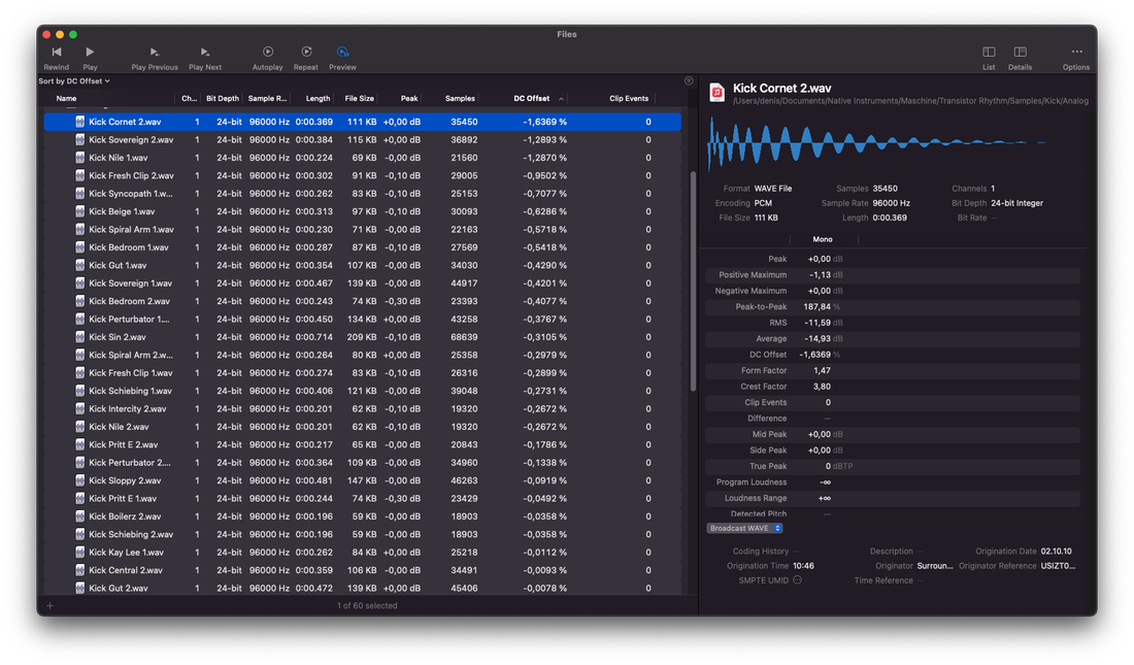MYRIAD
THE ULTIMATE BATCH PROCESSOR
|
MYRIAD 4 is an industrial-strength audio file batch processor for macOS that offers a comprehensive set of audio and metadata processing actions, including Program Loudness normalization, high-end Zynaptiq KSRC sample rate conversion & dither, time-stretching, Audio Units plug-in processing, flexible fades, slicing, format conversion, and more. MYRIAD supports any sampling rate and channel count, is extremely metadata savvy, and supports Dropbox, Soundcloud, and FTP file transfers out of the box.
If you deal with audio files on the Mac in any capacity, MYRIAD 4 will make your day. And if you deal with large numbers of files, it is – quite simply – an absolute must-have.
If you deal with audio files on the Mac in any capacity, MYRIAD 4 will make your day. And if you deal with large numbers of files, it is – quite simply – an absolute must-have.
ANALYSIS & METADATA
MYRIAD 4 lets you see and organize your audio by its properties...both in terms of audio measurement statistics as well as metadata. Sort and filter your assets by audio features including but nowhere near limited to program loudness, pitch, sample rate, DC offset or BPM, and read & write metadata properties from categories like Broadcast WAVE, Radio Traffic, or SoundCloud.
ACTIONS & WORKFLOWS
MYRIAD 4 comes with a huge selection of Actions for processing your files, ranging from simple file conversions to time stretching and sending files via FTP. In the Workflow window, you assemble these into Workflows. You can, of course, save presets for your Actions and Workflows for maximum efficiency.
INCLUDED ACTIONS
Amplitude & Loudness
Channel Operations
Combine Operations
Extraction Operations
File Operations
Label/Marker Operations
Length Operations
Process Operations
Property Operations
- Balance Stereo Channels by peak, RMS or average level
- Change Gainin dB
- Balance Stereo Channels by peak, RMS or average level
- Fade In, Fade Out based on threshold crossings, absolute time in seconds or samples, and file length percentage.
- Normalize by Peak level, RMS level, or Program Loudness (LUFS)
- Pan stereo channels.
Channel Operations
- De-Interleave Convert interleaved files to split format.
- Interleave Convert split files to interleaved format.
- Intelligent Stereo to Mono converts files to mono if the channels difference goes below a certain amount.
- Invert Phase
- Join Channels adds a list of files as new channels.
- LCRS to Mono Converts from LCRS to mono.
- LCRS to Stereo Converts from LCRS to stereo.
- Stereo to LCRS Converts from stereo to LCRS.
- Mono to Stereo copies the audio to one or both channels.
- Stereo to Mono Converts from stereo to mono.
- M/S Decoder Converts from M/S to L/R
- M/S Encoder Converts from L/R to M/S
- Swap Channels Switches the L and R channels of a stereo file.
Combine Operations
- Append & Prepend selectable files to a file.
- Mix a file with a list of files.
- Repeat a file a number of times.
- Subtract a list of files from a file.
Extraction Operations
- Change Bit Depth & Dither Change a file's bit depth and optionally apply dithering.
- Change Sample Rate Change a file's sample rate using Zynaptiq KSRC or Apple SRC.
- Convert to AAC, AIFF, Apple Lossless, AU, CAF, FLAC, MP3, Ogg Vorbis, Raw, VOX, WAV64, (B)WAV.
- Extract at Beats, Labels, Thresholds Create new files from between detected beats, selectable label/marker types, or based on threshold crossings.
- Extract Channels Create a mono file for each channel in the source.
File Operations
- Add to iTunes/Apple Music
- Add to Pro Tools Session including Spot to Playhead
- Archive Create a ZIP archive
- File Output Write a file at the current stage in the workflow – for creating multiple formats in one go.
- Send to Dropbox using your account.
- Send to Soundcloud
- Send via FTP Upload to a specified FTP server.
- Set Finder Tags
Label/Marker Operations
- Clear Labels Remove selectable label types from a file.
- Make Labels at Beats Insert markers/slices labels at detected beats.
- Make Labels at Divisions Insert markers/slices labels evenly spaced throughout the file.
- Make Labels at Source Insert markers or a region at the start end end of the file.
- Make Labels for Tempo Insert labels using a given tempo.
Length Operations
- Detach Beginning or End Keep audio from the beginning or end of a file for a given length or based on threshold crossings.
- Extend Extend a file to a given length by adding silence to the beginning and/or end.
- Pad Add silence to the beginning and/or end of a file.
- Shorten Shorten a file to a given length by removing audio from the beginning and/or end.
- Trim Around Loop remove audio from before and/or after loop labels.
- Trim Beginning, End Remove audio at the beginning or end of a file based on thresholds, peak level detection, time, or length percentage.
Process Operations
- Change Frame Rate, Length, Pitch, Speed, Tempo Using Apple time/pitch processing, or Zynaptiq KSRC.
- Compress Apply dynamics compression.
- Expand Apply dynamics expansion.
- Process with Audio Unit Apply an AU plugin, such as the included WORMHOLE effects processor.
- Remove DC offset from a file.
- Reverse a file.
- Transpose Alter pitch using Zynaptiq KSRC or Apple Time/Pitch.
Property Operations
- Clear Properties Clear metadata properties of a given category.
- Fix Sample Rate Change a file's reported sample rate without resampling.
- Set Property Set property values for properties in the categories ACID, AIFF, Apple Loop, Apple Loops Descriptors, Apple Loops
- Instruments, Broadcast WAVE, CAF, Date, ID3, (cover) Image, iTunes, MIDI (Base Note, Low Note, High Note), Musical Key, Musical
- Scale, Ogg Vorbis, Playback type, Generic, Time, Time Signature, WAVE.
SYSTEM REQUIREMENTS
- Apple Mac computer
- OSX 10.12.x or newer, including macOS 12.x Monterey.
- Apple Silicon (supported natively), or Intel CPU with at least 2 Cores; i7 or better recommended.
- iLok.com account for activation of the software (full as well as trial versions).
- Internet Connection for Software Activation (though not necessarily on the computer used for audio)
COPY PROTECTION
This software is single-user, single-seat licensed and uses the latest PACE copy protection, so you will need a free iLok.com account to trial or use our software. PACE allows for both hard drive activation as well as using an iLok 2* (or newer; not included) USB dongle. You will need Internet access for hard drive activation. Activation of a system without internet connectivity requires an iLok 2/3 device. All required software is installed along with our applications, but we generally recommend downloading the latest versions directly from iLok.com.
*Please note: the older, first generation (blue) iLok is not supported!
*Please note: the older, first generation (blue) iLok is not supported!
*An upgrade to the Bundle is available if you own a license for at least one of TRIUMPH, MYRIAD, LOOP EDITOR, SPECTRE, Wave Editor, Sample Manager, or Aura. In other words: if you ever had any version of any of the contained apps (or one of their predecessors!), you can upgrade. Pretty cool, huh.