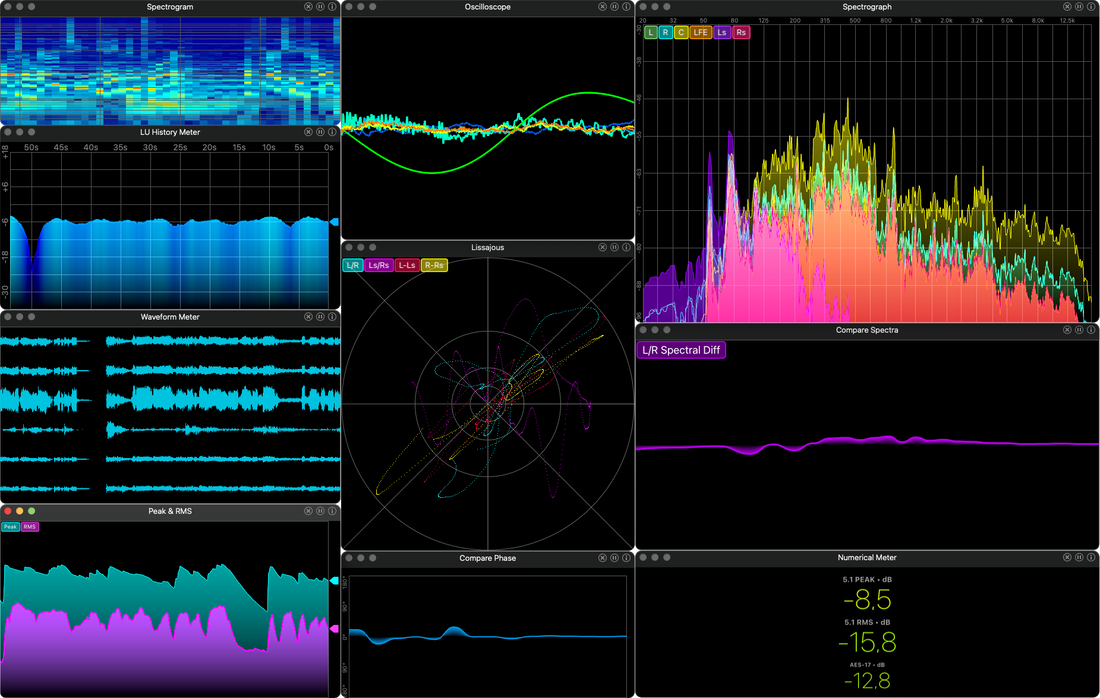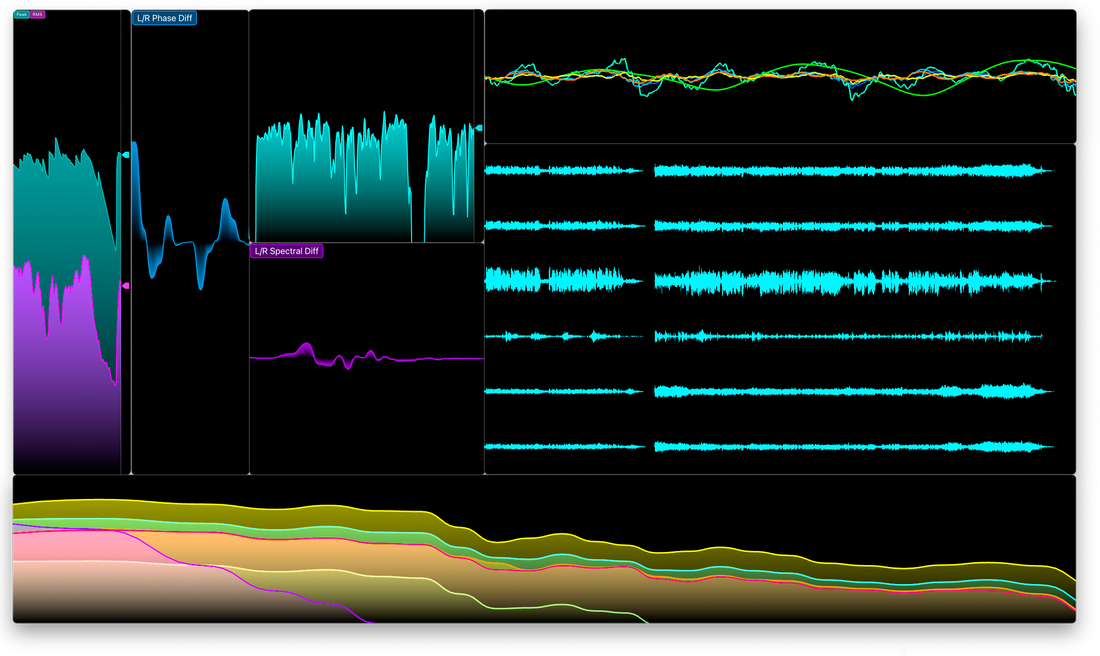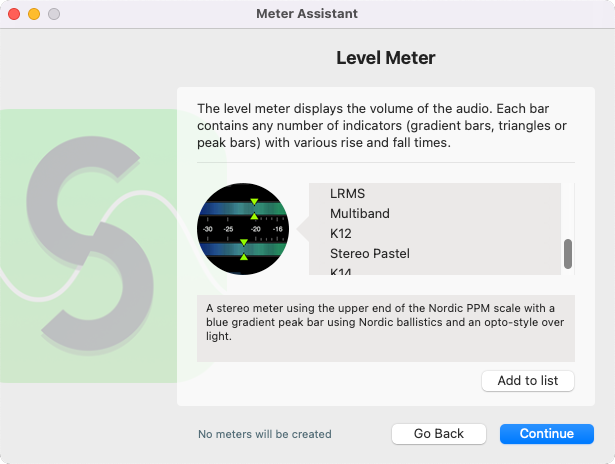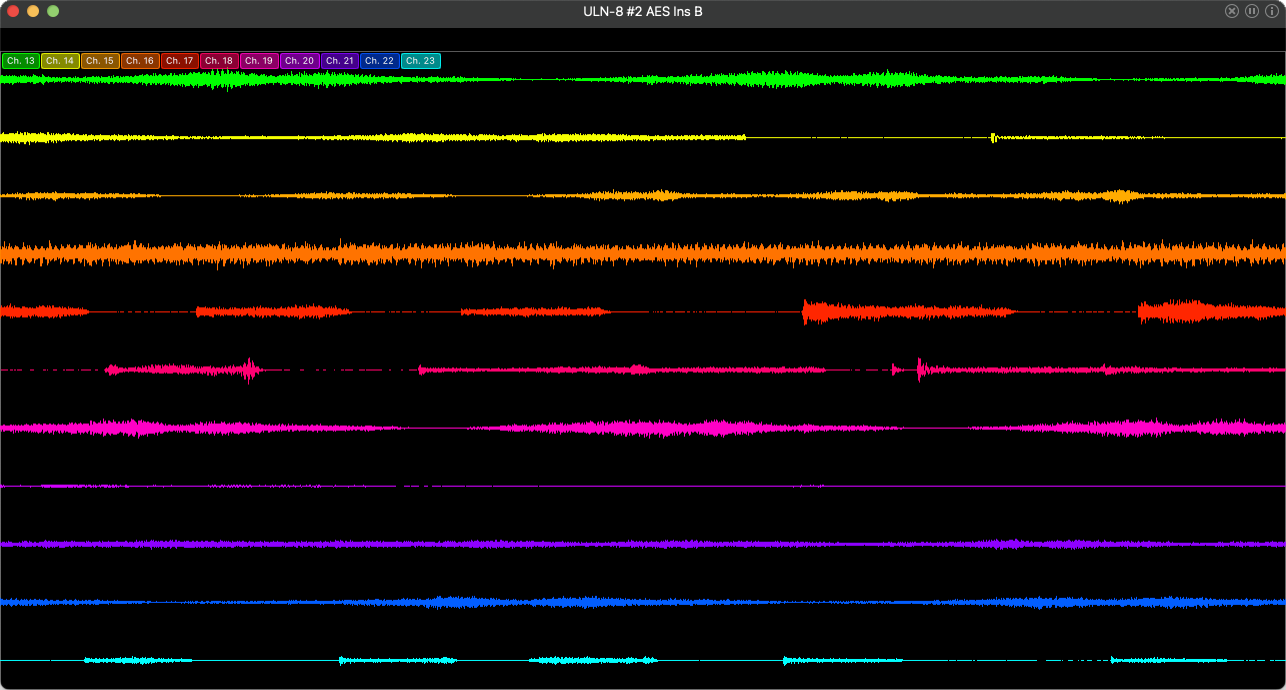SPECTRE
SEE INSIDE YOUR AUDIO
|
SPECTRE is a stand-alone, real-time audio analysis application for macOS, featuring a comprehensive set of metering and analysis instruments that let you see inside audio, from your files, real-time hardware inputs, or from across the network. Whether you're producing or mixing music, designing sound, recording talent, or mastering, SPECTRE's analysis tools will help you make the best decisions!
METERS GALORE
SPECTRE features 20 different meter types, including spectrogram, analysers, level meters, Lissajous meters, Correlation meters, Oscilloscopes, and more. Each meter features ballistics and custom color gradients to ad reading them effortlessly, and provides filtering for custom weighting of your measurement data. You can customize the look and size, too, of course.
EASY AS PIE
Setting up even complex metering is fast and easy in SPECTRE. You can save presets for every meter, which will also appear as options in SPECTRE's Meter Assistant, a smart wizard for setting up meters...spawn dozens of custom analysis tools in – quite literally – seconds. Or, save any combination of meters as a Meter Set for recurring setups.
MULTI-CHANNEL, MULTI-TRACK, MULTI-SOURCE
SPECTRE supports mono, stereo, and 5.1 audio files in its internal player, as well as stereo and 5.1 streams across the network. And when using a CoreAudio device as input, you can analyse as many input channels as the device offers – great for keeping an eye on your multi-track recording. And - of course! - you can use all three sources simultaneously, Zynaptiq style!
SYSTEM REQUIREMENTS
- Apple Mac computer
- OSX 10.12.x or newer, including macOS 12.x Monterey.
- Apple Silicon (supported natively), or Intel CPU with at least 2 Cores; i7 or better recommended.
- iLok.com account for activation of the software (full as well as trial versions).
- Internet Connection for Software Activation (though not necessarily on the computer used for audio)
COPY PROTECTION
This software is single-user, single-seat licensed and uses the latest PACE copy protection, so you will need a free iLok.com account to trial or use our software. PACE allows for both hard drive activation as well as using an iLok 2* (or newer; not included) USB dongle. You will need Internet access for hard drive activation. Activation of a system without internet connectivity requires an iLok 2/3 device. All required software is installed along with our applications, but we generally recommend downloading the latest versions directly from iLok.com.
*Please note: the older, first generation (blue) iLok is not supported!
*Please note: the older, first generation (blue) iLok is not supported!
*An upgrade to the Bundle is available if you own a license for at least one of TRIUMPH, MYRIAD, LOOP EDITOR, SPECTRE, Wave Editor, Sample Manager, or Aura. In other words: if you ever had any version of any of the contained apps (or one of their predecessors!), you can upgrade. Pretty cool, huh.