TRIUMPH 3
NEW FEATURES
Version 3 adds more than 100 new features, enhancements and fixes:
- Native Apple Silicon Support TRIUMPH 3 now supports M1 processors natively.
- The Mac Audio Apps now use PACE copy protection like our plug-in products.
- Layer Blend Modes Instead of simply adding layers sequentially, you can now set any layer to morph, vocode, ring-modulate or cross-fade with the previous layers, to create unique new sounds with essentially 1 click.
- TRIUMPH 3 features a total of 6 morphing and vocoding Blend Modes, based on technology used in our popular MORPH 2 and ORANGE VOCODER IV processors, and a brand-new, high-quality oversampled ring-modulator.
- The Blend Mode parameters can be automated by dragging automation to the Layer Automation row that is displayed at the bottom of a layer's space in the layer list when you disclose the layer contents underneath the last plugin. Note: the first layer can not use the Blend Modes, as they obviously need 2 sources.
- There are new (key) commands to set the selected layer(s)'s Blend Modes directly, reset their settings to default, and increment the selection's Blend Mode(s) by +- 1.
- The Blend Mode and its parameters can be set from the scripting engine for creating wild custom actions.
- New Processors & Process Menu All DSP/editing processor functions are now accessed via the new Process menu, and each have their own, non-modal window for a much improved workflow.
- Each Processor window has its own key commands for toggling visibility of its window and for executing the process with the current settings (settings are remembered).
- Each Processor window also features a preset manager, and comes with factory presets.
- Every Processor window allows creating a Custom Action that applies the Processor with its current settings, and assigning a key command to that action in the process. In other words: assign any Processor setting to a custom key command with near-zero effort.
- New Time & Pitch Processor This new processor uses our critically acclaimed ZTX® Pro Time-Stretching & Pitch-Shifting technology for processing your audio at maximum quality. The old Speed & Pitch using the OS's time/pitch processing is of course still available in the "Legacy" sub-menu.
- New Cyclic Stretch Processor A precision-engineered, high definition hybrid between granular synthesis and the magic cyclic time-stretching of vintage samplers, this Processor takes the process of creating dense drones, pulsating textures, and stretched resonant granular effects to the next level, both in terms of sonic detail as well as ease of use.
- New Transpose Processor Based on our mastering-grade KSRC sample-rate conversion technology, this Processor is made for re-pitching your audio at maximum quality, with optional ZTX® Pro formant shifting/correction.
- New Repeat Processor Quickly repeat selected SmartEdits or a time range using this straight-forward Processor.
- New Rotate Edits On Layer Processor This Processor changes the ordering of edits on the selected layer by rotation – for example turning ABCD into BCDA, CDAB, DABC etc. Permutation for the win!
- New Slice at Equal Distances Processor Slice the selected SmartEdit or time range of the current layer into an adjustable number of equidistantly spaced slices...chop, chop.
- Improved Workflow & Handling Stream-lined handling in many places, including a new option to save the document as flat file for much faster turn-around times.
- Improved Render Workflow The Render workflow has been significantly improved:
- Render Normalization The Render workflow now includes the option to normalize the audio to an arbitrary peak level.
- Normalize provides a grouped normalize function when rendering multiple items (regions, tracks).
- An option is provided to normalize only to prevent clipping.
- Mute-style Functionality New key commands allow toggling the enabled/disabled status for Smart Edits, time selections, and layers.
- Signal Flow & Levels Visualization The Layer List now displays the signal path as well as signal levels for improved workflow.