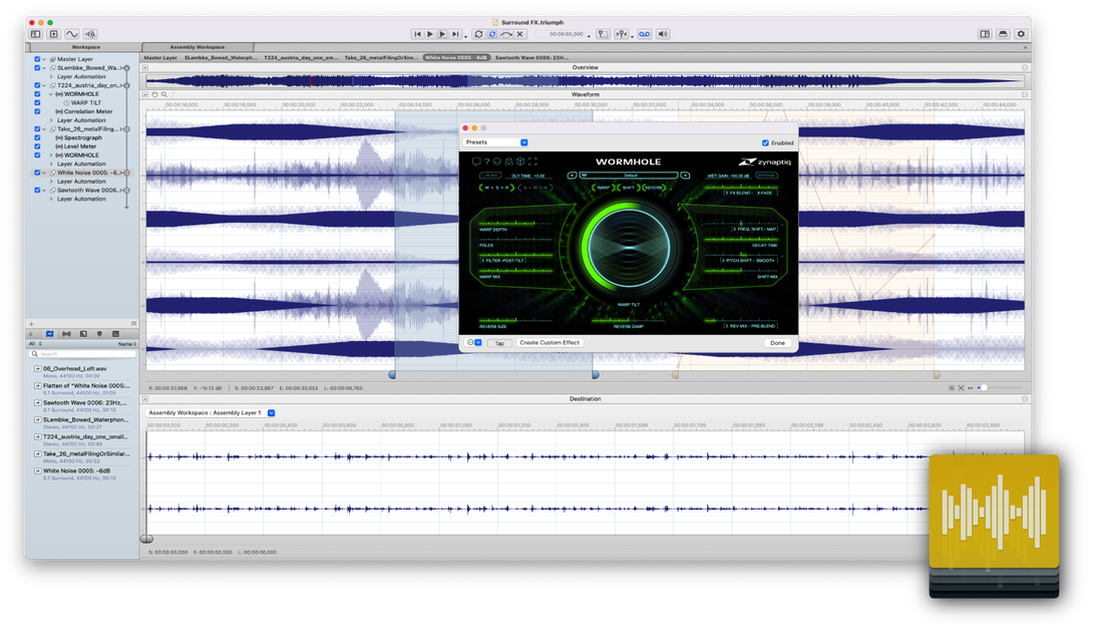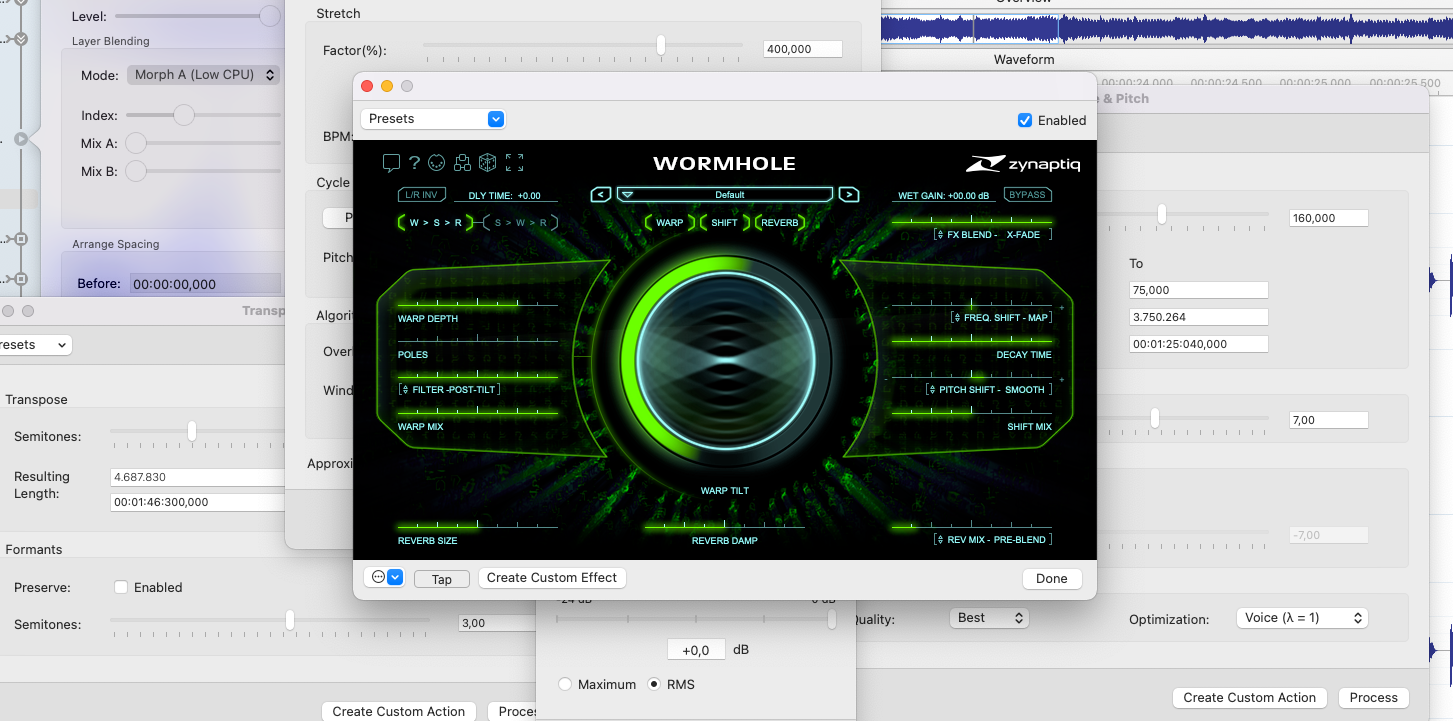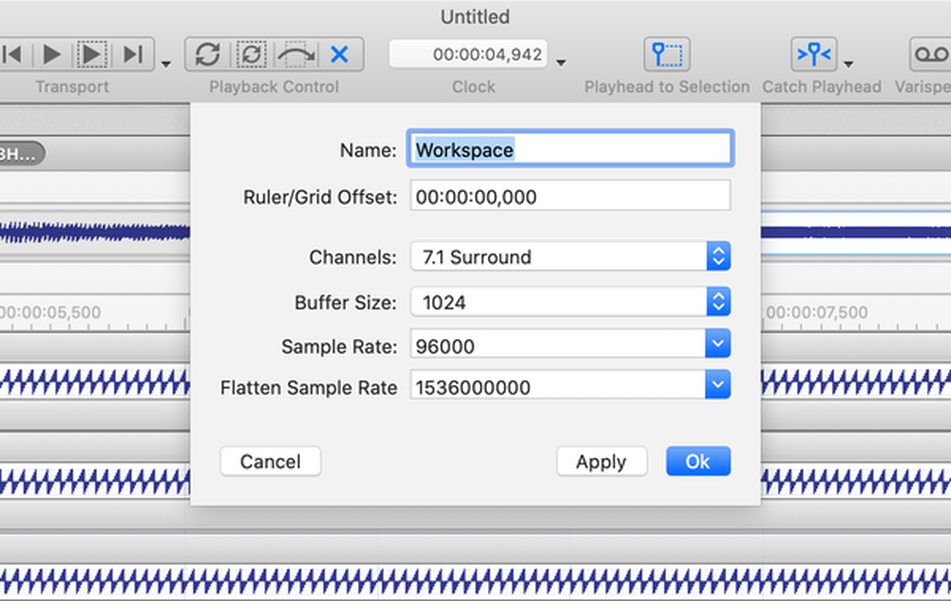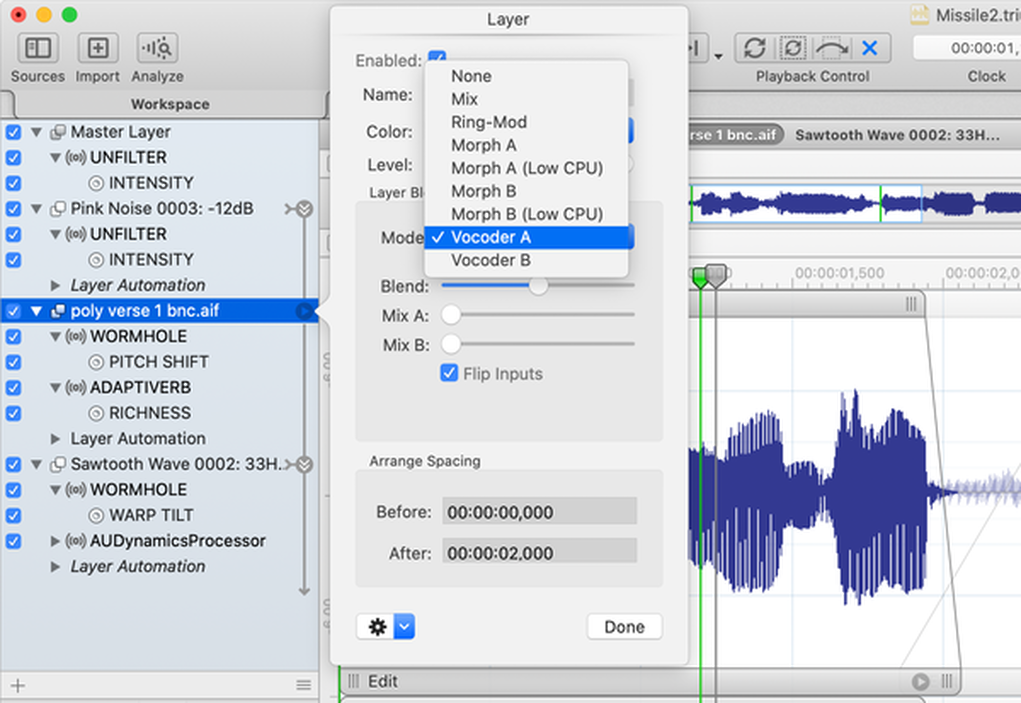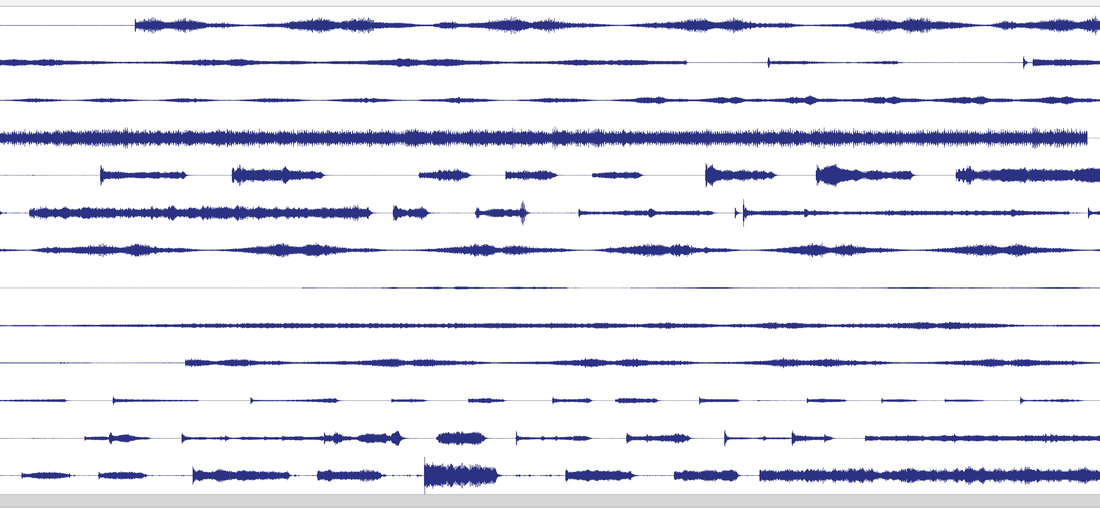TRIUMPH 3
CREATIVE MULTI-CHANNEL AUDIO EDITING
TRIUMPH 3 is a massive upgrade to this powerful sound design & productivity focused editor, and adds more than 100 new features and enhancements, including tons of workflow enhancements and advanced DSP processing like morphing, vocoding, high-end granular processing, and our premium ZTX® Pro time-stretching & pitch-shifting technology.
EDIT | DESIGN | ASSEMBLE
TRIUMPH is a professional multi-channel audio editor for macOS built around a unique & patented workflow featuring audio layers. Geared for sound design as well as for fast and precise editing, TRIUMPH 3 is a true workhorse application that makes your creative and house-keeping audio workflows fast and customizable, and comes loaded with advanced Zynaptiq DSP technologies, strong workflow automation features, Source/Destination editing... and much, much more.
TRIUMPH is a dream for anyone sculpting sound. Need morphing, vocoding, world-class ZTX® Pro time-stretching, pitch-/formant-shifting, or high definition granular processing? TRIUMPH has you covered...and then some. It even bundles a copy of our multi-FX powerhouse WORMHOLE, as heard on blockbuster shows like Altered Carbon, Westworld or The Witcher.
FAST, FASTER, TRIUMPH
TRIUMPH's workflow is fast, flexible, highly customizable, and pretty much completely automatable.
Edit your audio non-destructively using Smart Edits and advanced Source-Destination Editing features. Automate the app at its core using Apple Script and built-in or custom Actions. Assign custom key commands to pretty much anything, including inserting your favorite plug-in (or plug-in chain, including automation,) or executing your favorite offline processor with your favorite settings. Or do all of these and more in one go by pressing just one key – TRIUMPH turns complex tasks into a single button press.
Edit your audio non-destructively using Smart Edits and advanced Source-Destination Editing features. Automate the app at its core using Apple Script and built-in or custom Actions. Assign custom key commands to pretty much anything, including inserting your favorite plug-in (or plug-in chain, including automation,) or executing your favorite offline processor with your favorite settings. Or do all of these and more in one go by pressing just one key – TRIUMPH turns complex tasks into a single button press.
MULTI-CHANNEL & HIGH SAMPLING RATE SUPPORT
TRIUMPH supports literally any sampling rate and channel count, and any combination simultaneously, too. Want to combine a 96kHz sampled 5.1 file with a 1234 Hz sampled mono sound, and a 13-channel, 2mHz recording? TRIUMPH will do that. Each layer can have its own channel layout and sampling rate, and will accept all standard rates and layouts as well as arbitrary values, so you can mix and match while your master will always have the optimal resolution without any intermediate resampling or headache-inducing file management hassles.
LAYERS & BLENDING
TRIUMPH's unique & patented audio layers have more up their sleeves than individual sampling rates and channel counts, though. You can think of a layer as an audio track with benefits. Similar to layers in an image editor, audio layers are combined sequentially using a blend mode, which can be a simple mixer...or a wildly creative and exciting processor: in TRIUMPH, morphing, vocoding and ring-modulation are always just a click away. Also, Layers can be moved in time as a whole, including their automation, making it much easier to re-arrange your content.
But of course, layers support all the good stuff that tracks support, too – you can mute them, apply plugins, or add automation.
But of course, layers support all the good stuff that tracks support, too – you can mute them, apply plugins, or add automation.
...AND THEN SOME
The above is us scratching the surface of what TRIUMPH has to offer. Here are some more of its features:
But all that said: the best way to experience how TRIUMPH 3 and its partner apps MYRIAD 4, SPECTRE and LOOP EDITOR 2 can make your audio workflows faster and easier is to take the fully functional 30-day free trial of the Mac Audio Apps 2 Bundle for a spin!
- Source-Destination Editing including ZTX® Pro based stretch to destination functionality.
- AU Plug-In Hosting.
- Render Workflow: export your results to multiple formats and destinations simultaneously by pressing one key.
- Broad Format Support: TRIUMPH supports importing audio from or rendering to a plethora of file formats including AIFF, WAV/BWAV, Sound Designer I, CAF (PCM, AAC, Apple Lossless), AU, WAV64, MP3, M4A (AAC, Apple Lossless), Ogg Vorbis, FLAC, and DDP, from 8-bit integer to 32-bit float, in split and interleaved channel formats.
- Workspace Varispeed: pitch your whole project up or down quickly.
- Synced Video Playback for sound-to-picture applications.
- Real-Time Meters including EBU-128, BBC, VU, analyzer, spectrogram, Lissajous, and more.
- Analysis: generate reports as text or .plist including true peak, RMS, Peak-to-peak, DC Offset, Difference, Crest factor, Form Factor, LUFS and LU measurements, as well as Red Book standard compatible peak/over listing with the option to jump to or set markers at peak locations.
- FCPX XML import/export
- Extensive Metadata Support: including Radio Traffic, WAVE Extensions and Broadcast WAVE, iXML, ID3, CD-TEXT, iTunes/Music, Apple Loops, CAF Standard, SoundCLoud, and more.
- MIDI Playback: pitched and sliced playback of a whole workspace.
- DDP Authoring/Export and CD burning.
But all that said: the best way to experience how TRIUMPH 3 and its partner apps MYRIAD 4, SPECTRE and LOOP EDITOR 2 can make your audio workflows faster and easier is to take the fully functional 30-day free trial of the Mac Audio Apps 2 Bundle for a spin!
WHAT'S INCLUDED
The Mac Audio Apps Bundle 2.x includes the applications TRIUMPH 3.x, MYRIAD 4.x, SPECTRE 1.x, and LOOP EDITOR 2.x, as well as a copy of our multi-FX processor plug-in WORMHOLE.
SYSTEM REQUIREMENTS
- Apple Mac computer
- OSX 10.12.x or newer, including macOS 12.x Monterey.
- Apple Silicon (supported natively), or Intel CPU with at least 2 Cores; i7 or better recommended.
- iLok.com account for activation of the software (full as well as trial versions).
- Internet Connection for Software Activation (though not necessarily on the computer used for audio)
COPY PROTECTION
This software is single-user, single-seat licensed and uses the latest PACE copy protection, so you will need a free iLok.com account to trial or use our software. PACE allows for both hard drive activation as well as using an iLok 2* (or newer; not included) USB dongle. You will need Internet access for hard drive activation. Activation of a system without internet connectivity requires an iLok 2/3 device. All required software is installed along with our applications, but we generally recommend downloading the latest versions directly from iLok.com.
*Please note: the older, first generation (blue) iLok is not supported!
*Please note: the older, first generation (blue) iLok is not supported!
*An upgrade to the Bundle is available if you own a license for at least one of TRIUMPH, MYRIAD, LOOP EDITOR, SPECTRE, Wave Editor, Sample Manager, or Aura. In other words: if you ever had any version of any of the contained apps (or one of their predecessors!), you can upgrade. Pretty cool, huh.