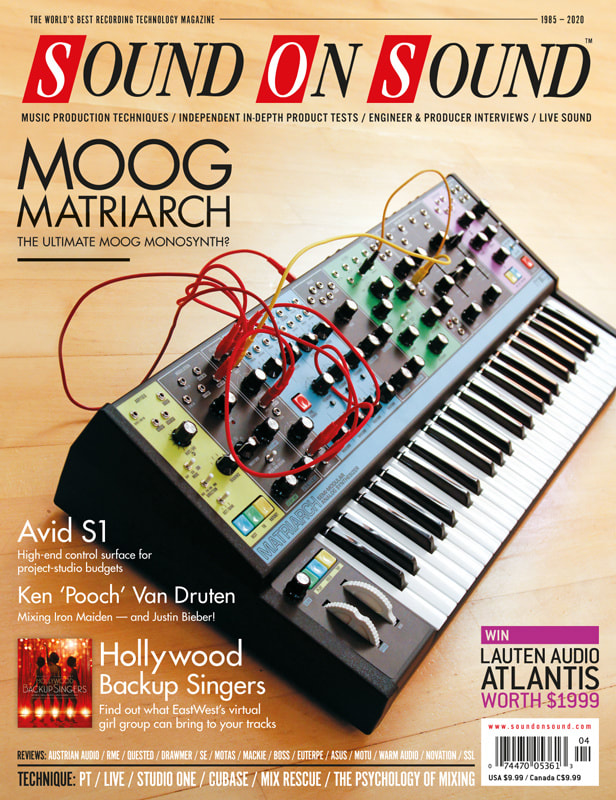|
Product Review
Audified ToneSpot Electric Pro – Electric Guitar Processing Plug-In
ToneSpot Electric Pro, available for Mac (AAX, AU, VST) and Windows (AAX, VST), has been designed with electric guitar in mind – but it isn't, as you might expect, an amp modeller. Rather, it focuses on the studio-processing and effects side of things. It aims to give you the means of improving a recorded electric guitar sound, whether that sound comes from a miked amp, or a hardware or software amp modeller. Separate controls are provided for the input and output levels, along with metering and the option of auto (AGC) level control.
|
The processing chain starts with a choice of six Voicing presets. Then comes a Character section that offers Vintage, Modern and Natural tonalities, with Bright, Scoop or Lo-Fi variants that can be used in combination. After that, there's a simple Saturation/Boost section with a Mix control, and then the Shaping section, which is a multi-band cut/boost EQ, with each band preset chosen to be relevant to a specific aspect of guitar tone. The six mid bands have switchable frequencies, and these are bracketed by high- and low-cut filters. The controls are named in a way that relates to tone: Boom, Body, Paper, Wood, Steel and Air.
Next comes the Smash section, comprising a compressor with a choice of fast or slow response, a Comp amount control and Make-up gain. A bar-graph meter shows how much gain reduction is taking place and a Mix control facilitates easy parallel compression. Surgery comes next, with two bands of post-compression EQ, with switchable high–Q, variable frequency and adjustable gain per band.
|
"ToneSpot Electric Pro makes it easy to push your recorded guitar sound in the right direction, and if you don't already have suitable plug-ins, there's plenty to like about the on-board effects here too."
|
It might seem that there's an awful lot of EQ going on with this plug-in, but guitar sounds are very sensitive to where the EQ is applied in the signal chain (pre- or post-compression, for example), so it makes sense to have these options.
An effects section offers Tremolo, Modulation, Delay and Reverb, each with a choice of three types. The Tremolo has various shapes. Modulation provides a choice of Chorus, Flanger or Phaser. The Delay can be set to Analogue, Digital or Doubler, and there's a Ping–Pong switch too. Reverb can be a Room, Spring or Plate, and has a Colour adjustment control. There are Decay controls for both the Delay and Reverb, and all effects but the Reverb have a Sync-to-host rate option. The four effects each have a further control below them for adjusting Tremolo Depth, Modulation Intensity, Delay Intensity or Reverb Mix, respectively. Finally, appropriately enough, comes the Finalizer section, offering three types of enhancement: Fat, Tight or Smooth, again usable in combination, and with the amount controlled by the Enhancer amount knob.
I found ToneSpot Electric to be very effective for the fine-tuning (and more heavy-handed tweaking) of electric guitar recordings, particularly those made with modelling plug-ins, which can often sound too thin or too muddy, or simply lack character. If using the Saturation, you may need to pull down the top end a touch as you'd normally apply saturation before a speaker emulator, but it can still be effective here if used sparingly.
While there's little that an experienced engineer couldn't set up using individual plug-ins, ToneSpot Electric Pro makes it easy to push your recorded guitar sound in the right direction, and if you don't already have suitable plug-ins, there's plenty to like about the on-board effects here too.
An effects section offers Tremolo, Modulation, Delay and Reverb, each with a choice of three types. The Tremolo has various shapes. Modulation provides a choice of Chorus, Flanger or Phaser. The Delay can be set to Analogue, Digital or Doubler, and there's a Ping–Pong switch too. Reverb can be a Room, Spring or Plate, and has a Colour adjustment control. There are Decay controls for both the Delay and Reverb, and all effects but the Reverb have a Sync-to-host rate option. The four effects each have a further control below them for adjusting Tremolo Depth, Modulation Intensity, Delay Intensity or Reverb Mix, respectively. Finally, appropriately enough, comes the Finalizer section, offering three types of enhancement: Fat, Tight or Smooth, again usable in combination, and with the amount controlled by the Enhancer amount knob.
I found ToneSpot Electric to be very effective for the fine-tuning (and more heavy-handed tweaking) of electric guitar recordings, particularly those made with modelling plug-ins, which can often sound too thin or too muddy, or simply lack character. If using the Saturation, you may need to pull down the top end a touch as you'd normally apply saturation before a speaker emulator, but it can still be effective here if used sparingly.
While there's little that an experienced engineer couldn't set up using individual plug-ins, ToneSpot Electric Pro makes it easy to push your recorded guitar sound in the right direction, and if you don't already have suitable plug-ins, there's plenty to like about the on-board effects here too.
The preset number is amber when not yet selected, green when selected, and red when tweaked but not yet saved. To save your settings (and overwrite the current preset) you press and hold the selector for a couple of seconds.
Opposite the preset selector is another triple-function knob, whose primary purpose is to set the output level — as you turn it, the screen displays a number from 0-100, and beneath this a slightly less precise indication is given by a horizontal line of LEDs that remains visible when the display defaults back tot the preset number. Pushing this encoder bypasses the whole unit, including the output level stage. Pressing and holding this knob takes you into a Settings mode, which allows you to adjust the brightness of the LED screen (they’re quite bright by default, but not unhelpfully so), and to choose between stereo (L-R) and mono (L) operation.
Opposite the preset selector is another triple-function knob, whose primary purpose is to set the output level — as you turn it, the screen displays a number from 0-100, and beneath this a slightly less precise indication is given by a horizontal line of LEDs that remains visible when the display defaults back tot the preset number. Pushing this encoder bypasses the whole unit, including the output level stage. Pressing and holding this knob takes you into a Settings mode, which allows you to adjust the brightness of the LED screen (they’re quite bright by default, but not unhelpfully so), and to choose between stereo (L-R) and mono (L) operation.
Beneath the preset selector are two more knobs which you use to edit the reverb portion of the chosen preset. The first is another clever multi-selector, which allows you to choose one of four different parameters — Decay, Predelay, Color and Type — to be controlled by turning the knob. Decay and Predelay are self-explanatory, while Color appears to be an EQ, making the reverb tails brighter or darker, and Type allows you to choose between one of seven different reverb-type simulations, namely Small Room, Room, Hall, Long Hall, Spring, Plate and Tunnel. Horizontal LED meters indicate the current setting for each parameter, and these remain visible throughout. These are normally green but turn amber for the currently selected parameter and, again, when tweaking the parameter the appropriate value is displayed at the top. Finally, the Mix knob adjusts the blend between the dry source signal and that fed through the reverb engine; pushing this encoder bypasses or engages the reverb.
Moving on to the Saturator, once again you start with a preset, and turn/press two encoders to adjust to taste: push Gain to select the desired saturation circuit, turn the knob to increase the signal level running into it, and then use Mix to adjust the blend between the processed and unsaturated signals. Push Mix to bypass/engage the Saturator circuit.
Moving on to the Saturator, once again you start with a preset, and turn/press two encoders to adjust to taste: push Gain to select the desired saturation circuit, turn the knob to increase the signal level running into it, and then use Mix to adjust the blend between the processed and unsaturated signals. Push Mix to bypass/engage the Saturator circuit.
Information
$99.
$99.